Integration
xr-scipy wraps some of scipy.integrate functions.
Let’s create a simple example DataArray:
In [1]: arr = xr.DataArray(np.sin(np.linspace(0, 6.28, 30)) ** 2,
...: dims=('x'), coords={'x': np.linspace(0, 5, 30)})
...:
In [2]: arr
Out[2]:
<xarray.DataArray (x: 30)>
array([0.00000000e+00, 4.61661813e-02, 1.76139460e-01, 3.65918356e-01,
5.80457402e-01, 7.80138804e-01, 9.28088451e-01, 9.96985262e-01,
9.74106426e-01, 8.63676857e-01, 6.86089001e-01, 4.74137072e-01,
2.66961112e-01, 1.02819215e-01, 1.20225984e-02, 1.13381944e-02,
1.00892388e-01, 2.64147680e-01, 4.70956575e-01, 6.83128766e-01,
8.61483534e-01, 9.73085045e-01, 9.97324436e-01, 9.29725546e-01,
7.82771507e-01, 5.83599545e-01, 3.68989697e-01, 1.78572829e-01,
4.75122222e-02, 1.01461475e-05])
Coordinates:
* x (x) float64 0.0 0.1724 0.3448 0.5172 ... 4.483 4.655 4.828 5.0
Our integration function takes an xarray object and coordinate name along which the array to be integrated. The return type is also a DataArray,
# trapz computes definite integration
In [3]: xrscipy.integrate.trapezoid(arr, coord='x')
Out[3]:
<xarray.DataArray ()>
array(2.50124814)
# cumurative integration returns a same shaped array
In [4]: integ = xrscipy.integrate.cumulative_trapezoid(arr, 'x')
In [5]: integ
Out[5]:
<xarray.DataArray (x: 30)>
array([0. , 0.00397984, 0.02314412, 0.06987324, 0.15145736,
0.26875014, 0.41601111, 0.58196574, 0.75188744, 0.91031703,
1.04391753, 1.14393702, 1.2078248 , 1.23970241, 1.24960257,
1.25161643, 1.26129148, 1.29276045, 1.35613151, 1.45562162,
1.58877786, 1.74693032, 1.91679321, 2.08291821, 2.23054726,
2.34833787, 2.43045763, 2.4776613 , 2.49715139, 2.50124814])
Coordinates:
* x (x) float64 0.0 0.1724 0.3448 0.5172 ... 4.483 4.655 4.828 5.0
In [6]: arr.plot(label='arr')
Out[6]: [<matplotlib.lines.Line2D at 0x7fb9a92961d0>]
In [7]: integ.plot(label='integration')
Out[7]: [<matplotlib.lines.Line2D at 0x7fb9a87a1850>]
In [8]: plt.legend()
Out[8]: <matplotlib.legend.Legend at 0x7fb9a8742e50>
In [9]: plt.show()
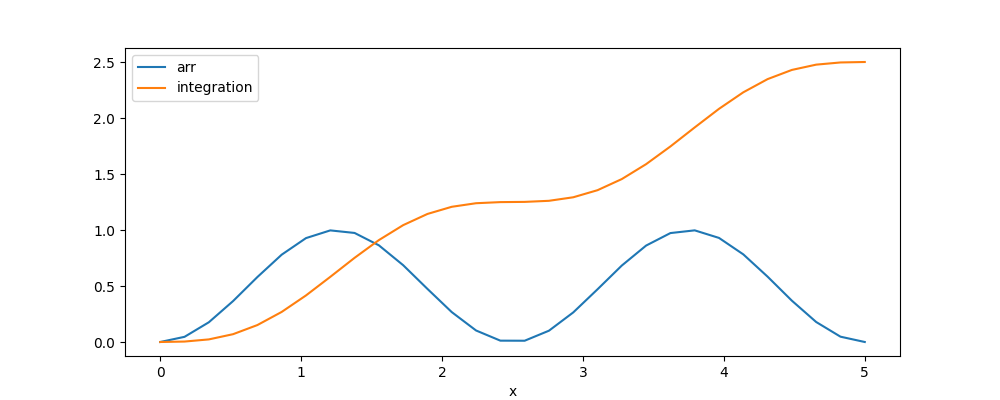
See trapezoid() for other options.
Note
There are slight difference from the original implementations.
Our cumulative_trapezoid() always assume initial=0.